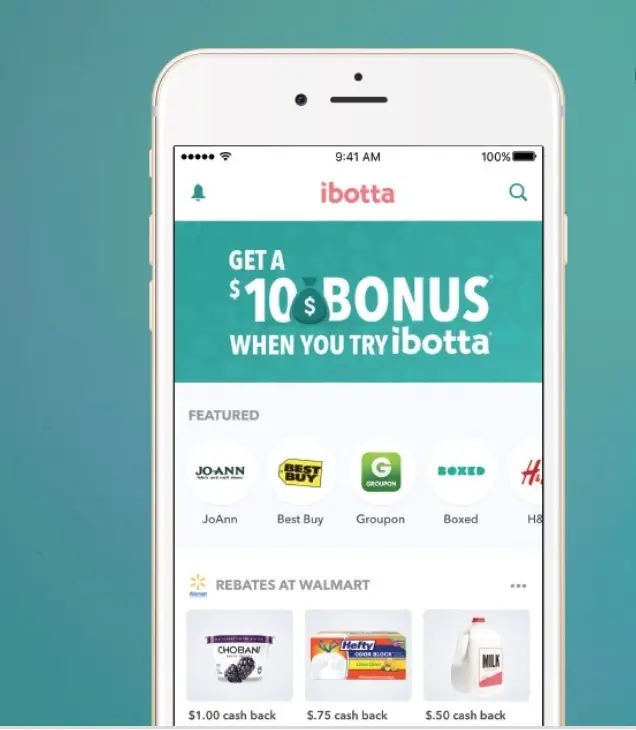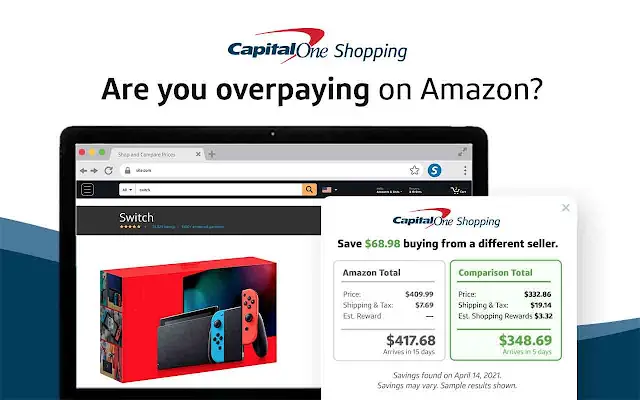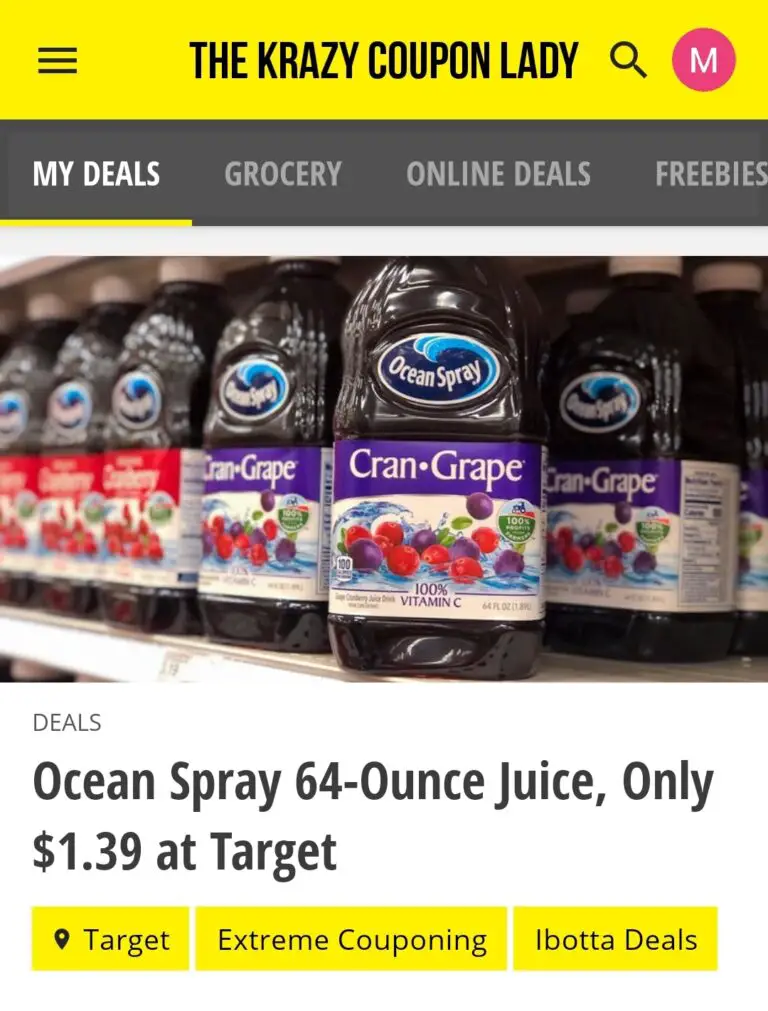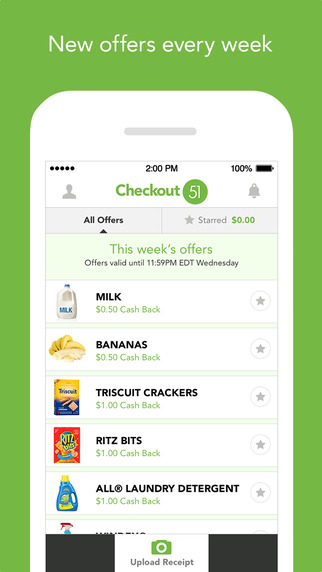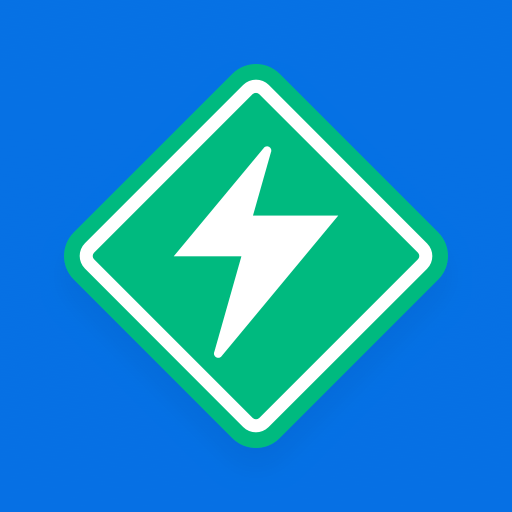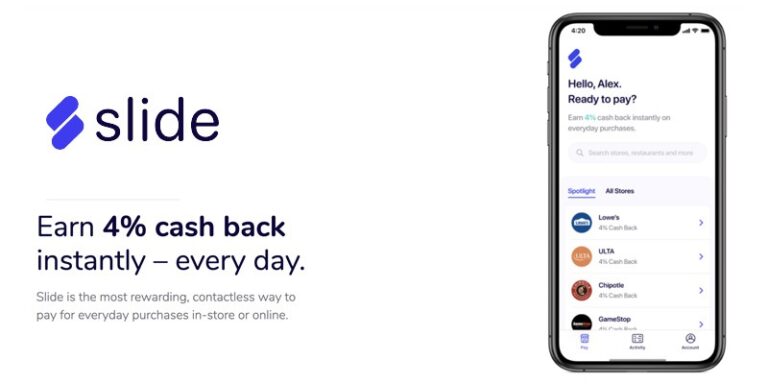How to Use the Ibotta App to Get Cashback on Groceries and Many Other Services!
Table of Contents
Getting cash back on groceries with Ibotta!
There are actually more and more apps that pay people back for making the purchases they would make regularly. Some of you have heard of services like Ebates Rakuten on tv. However there are even more and, I’d say even better services that can be used to make money back and we’ll talk about one of them in this post
One of my favorite cashback services is Ibotta. It’s a relatively new service that allows you to earn cashback from your everyday purchases, from a wide variety of different stores like Walmart, Target, Dollar General, and more. The way Ibotta works is that whenever you shop in-store you take the receipt and take a picture of it to redeem whatever cashback rewards are available at that time on there.
You can also shop at some of the stores like Walmart and Target online, but it has to be done through the Ibotta app. This means you have to open up the Ibotta app and select the online option for the store you want to buy from. The app will then redirect you to the specific online store to do your shopping. The potential rewards will be credited to your account after you complete your online purchase. The app builds up the reward amounts until it reaches at least 20 dollars after which it will be credited to a linked Venmo or PayPal account.
How to use Ibotta to get cash back!
The way to redeem Ibotta’s offers is incredibly simple. All you need to do is look through their app for the cashback offer they have, buy the items in question, and upload a picture of your receipt to the app after completing the purchase.
Simply find the offer you wish to redeem and check the plus button located on the offer
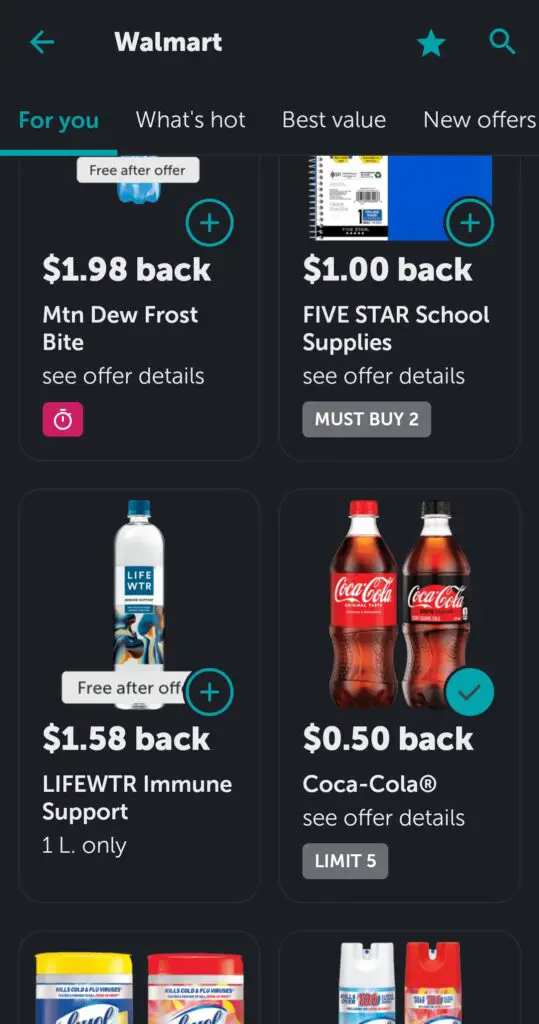
Go to the specific store that offers the item that you wish to purchase and press the “Or scan receipt barcode” option
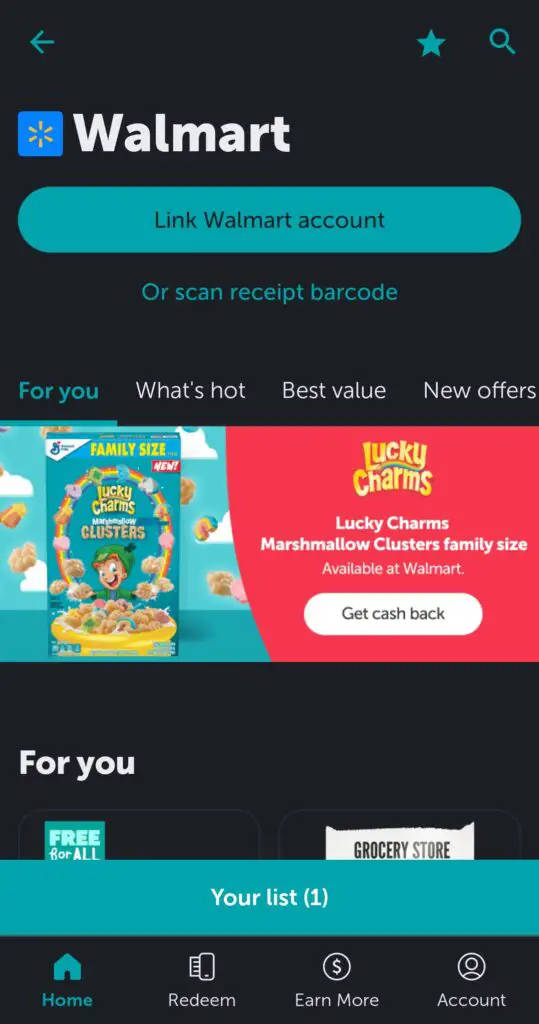
Finally, all you need to do is scan the barcode on the bottom of your receipt using your camera.
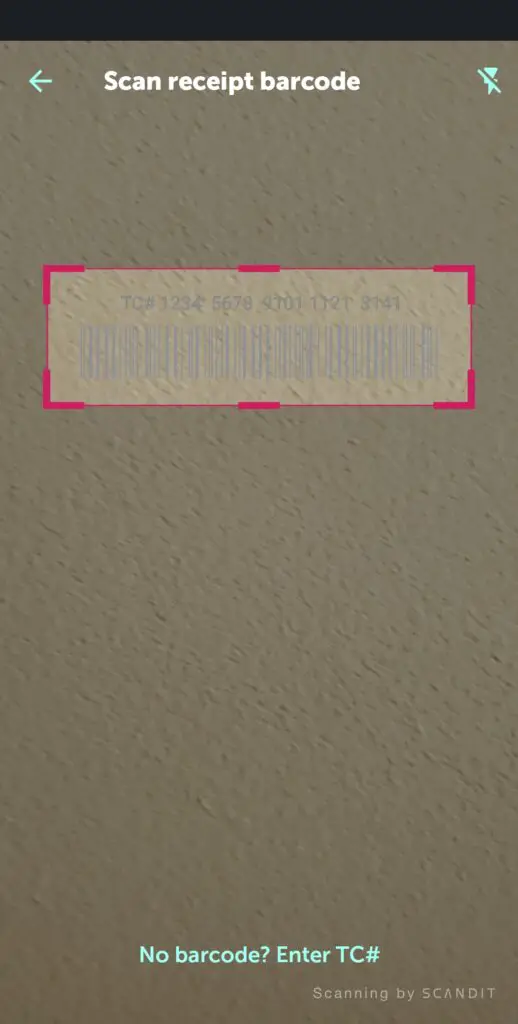
Voila! That’s all it takes to get cashback on your groceries. After you redeem the offer the cashback should be credited to your Ibotta account.
How to use Pay With Ibotta!
Recently, they also added a new feature, called Pay with Ibotta, that acts like a gift card that you can earn some percentage cash back on your purchases. This new service includes some stores, restaurants, and even AMC if you like going to the movies. The way these new features work is you have to link your Ibotta account to your debit, credit card, or even your google pay account.
Then, at the time of purchase, you enter the specific amount of the purchase, and by specific, I mean down to the penny. The Ibotta app will then send you a gift card bar code. The code needs to be scanned by the store you’re making a purchase from as payment so that you can get the cashback.
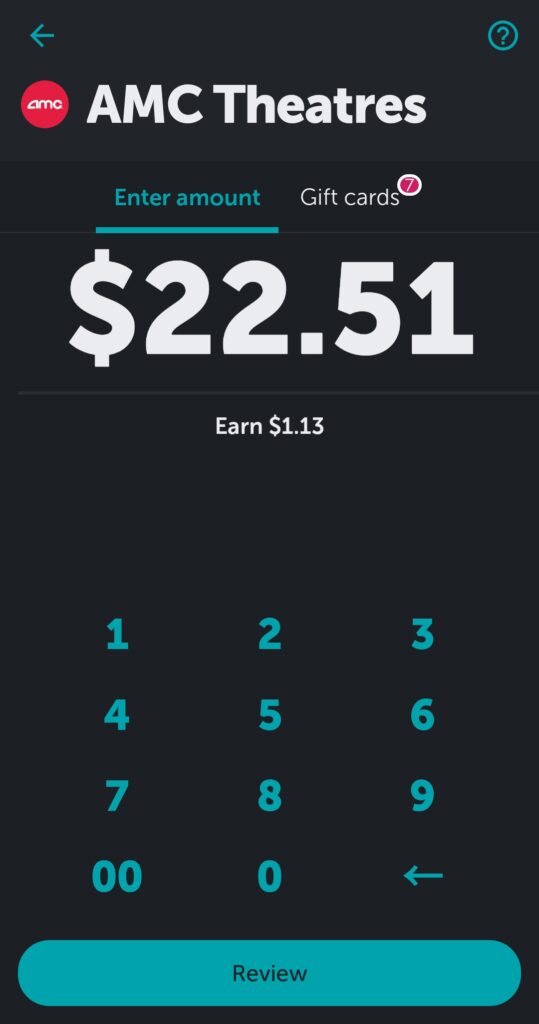
Community and Blog
They also have an online community at community.ibotta.com, where you can more easily find all the types of cashback offers that you might be interested in and share the information with everybody.
They also have a blog at blog.ibotta.com that has other useful information. It shows directly and with pictures, all the different ways how to redeem their cashback offers ranging from taking receipt pictures with the app to using their free chrome extension so that you can shop online after downloading and activating the extension, after which your earning will be deposited directly into you ibotta account. The blog also has several articles about their more targeted cashback offers for things like national wine day, mother’s day, valentine’s day, spring cleaning, and many more themes.
Click on the link here to sign up for Ibotta! https://ibotta.risj.net/3P9YRK
Here are some YouTube videos from Kristy Lee, The Melea Show, Coupon Mode, and Thrifty Mommy showing how to use the Ibotta app and all the money you can save using the app.
How to cash out all of your cashback!
After the amount of money you have redeemed reaches at least $20, you can cash out your money and have it sent to your linked PayPal account.
Want to find even more opportunities to earn cashback. Try checking out the Slide cashback app that allows to earn 4% cashback on all of your purchases with the chance to earn up to 5%. Like Ibotta, you can use slide to stack rewards that you get from credit cards!
NOTE: THIS PAGE CONTAINS AFFILIATE LINKS THAT WILL, AT NO COST TO YOU, EARN ME A SMALL COMMISSION. YOU ARE IN NO WAY OBLIGATED TO CLICK ON THESE LINKS!