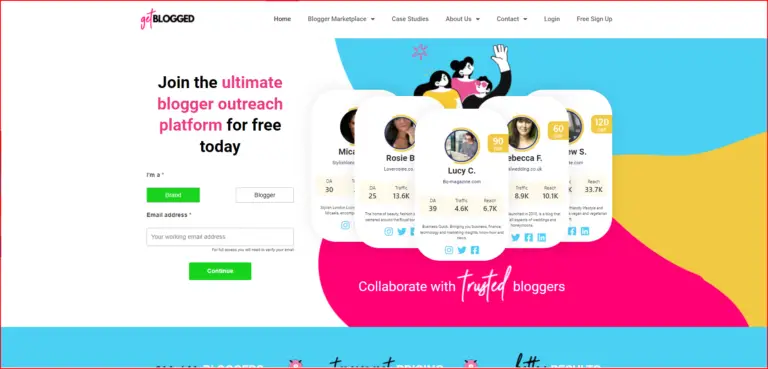How To Set Up Your Own Microsoft Ad Campaign!
Table of Contents
How to set up your own Microsoft Ad campaign!
Many people know about Google Adsense since it’s how people many people with their own website, and particularly their own YouTube channels, make money. The place people go to set up their businesses ads so that they can be shown on these places is the Google Ad Manager. The Google Ad Manager is the “marketplace” where people can set up their own ads that Google will show online and try to push to people interested in said goods and services.
This blog post is about Microsoft’s own version of that. If you go to ads.microsoft.com, you can set up your own Microsoft ad campaign so that the people who use bing decide can see your ads. You can use your Microsoft, Google, or Facebook(now known as Meta).
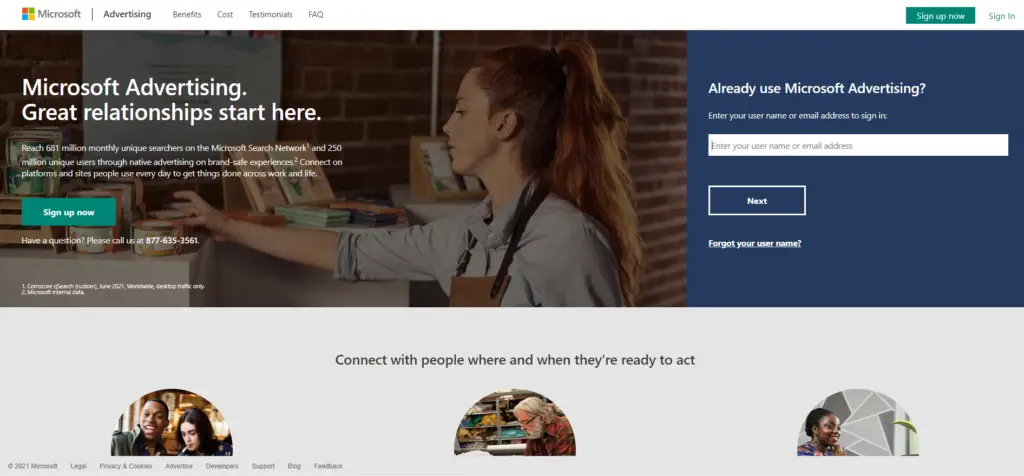
Some of the benefits of using Microsoft Ads include the ability to create personalized experiences using powerful audience intelligence and platform capabilities that improve campaign performance. If you’re already using another product like Google Ads or Facebook Ads, it’s easy to pull that campaign into Microsoft Advertising. Microsoft Ads has no minimum fees.
You can sign up for free and start advertising with any budget. With Microsoft Ads, you only pay for clicks so you pay just when customers click your ad. No click, no charge. Microsoft Ad campaigns have tools that allow you to measure their performance. You can test keywords, bids, and timing to make the most of your ROI. If you want to automate the process, you can set up a budget limit so you only spend so much on ads every day.
Setting up your Microsoft Ads campaign!
After setting your account you will be taken to the page below. This is the “overview” page where you can see most of the metrics that have to do with every single one of your Microsoft ad campaigns. You can see all of your campaigns, the terms used to find them, which devices people were using, your overall costs, and more.
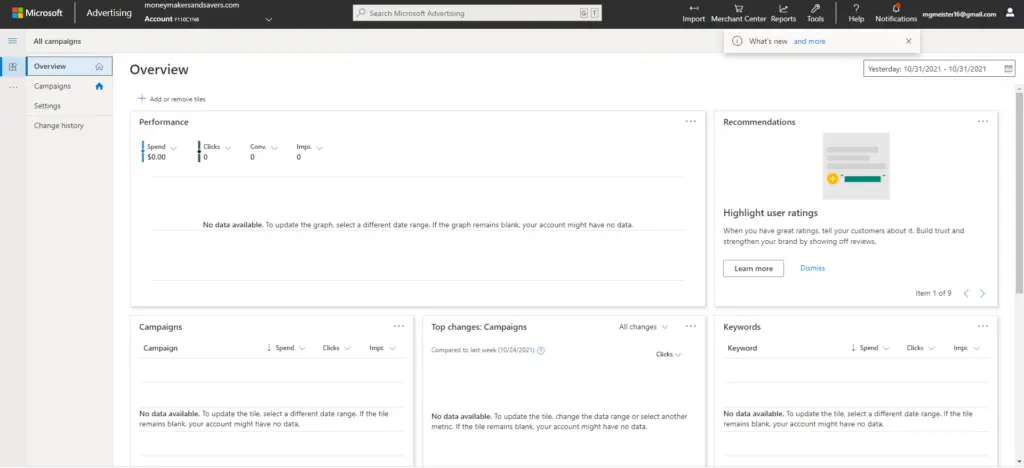
In order to set up your Microsoft ad campaigns go to the “campaigns” section on the left side of the web page. There you can start setting up various types of ad campaigns depending on your goals. Then click on the “create a campaign” button in the middle of the page in order to go to a page with various options for types of ad campaigns that are each optimized for different goals.
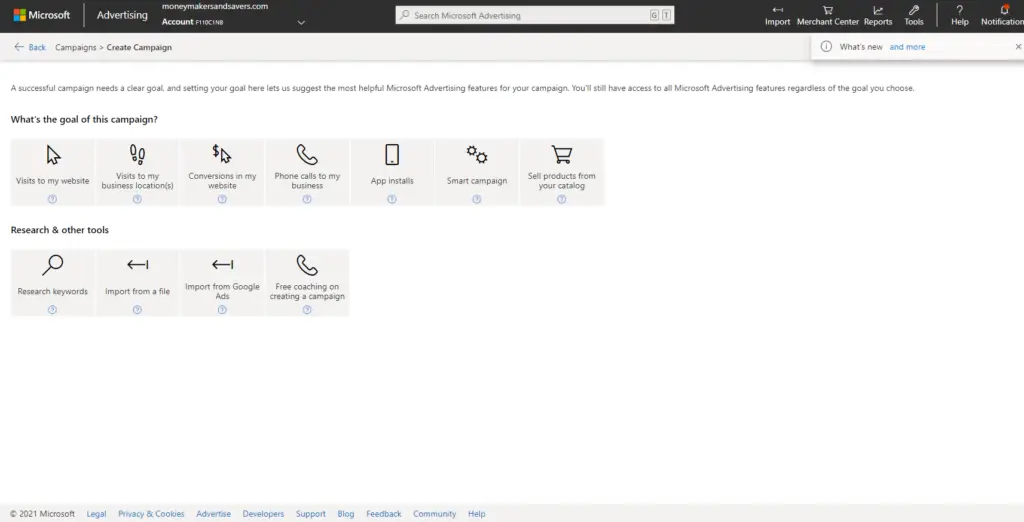
In this blog post, I will be setting up a campaign for my website. Specifically, I will be setting up a campaign for my post that talks about the brokerage, M1 Finance. I am a member of their affiliate program and will be attempting to set up this campaign to get conversions for their affiliate program. As a disclaimer, I earn some money every time someone clicks on one of my affiliate links and funds an account with M1 Finance. Since that is my goal, I will be setting up my Microsoft ad campaign using the “conversions in my website” option.
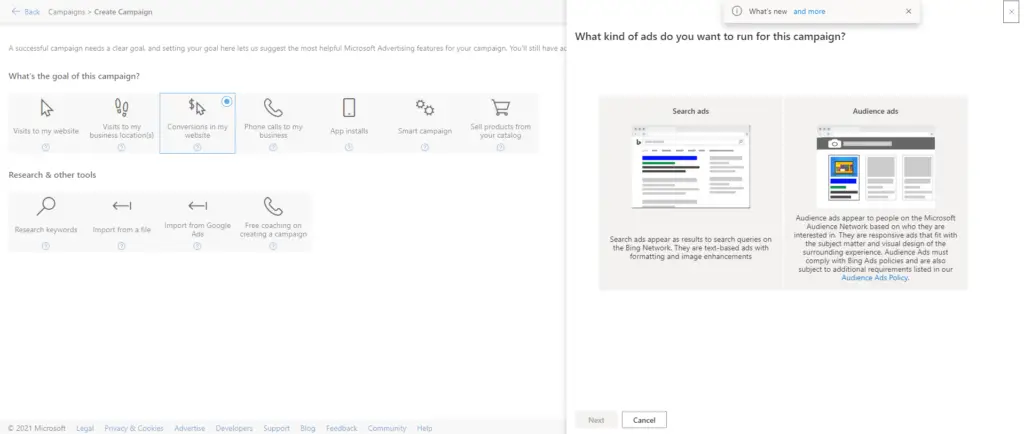
When you choose this option you can see two “sub” options for how you want to do your ad campaign. The first one is for “search ads”. These are ads that look like regular search results but have the “ad” label somewhere around them. This is a type of ad that looks like a regular inconspicuous search result so people will be less likely to recognize it as an ad. The other option is an “audience ad”. This is a more personalized ad that is then shown to a group or groups of people that are interested in the good or service you’re trying to sell.
I will be selecting the “audience ad” option since in my opinion that option is slightly more likely to end up with conversions. Next, you will be taken to a page where can name this specific ad campaign and set up your daily budget.
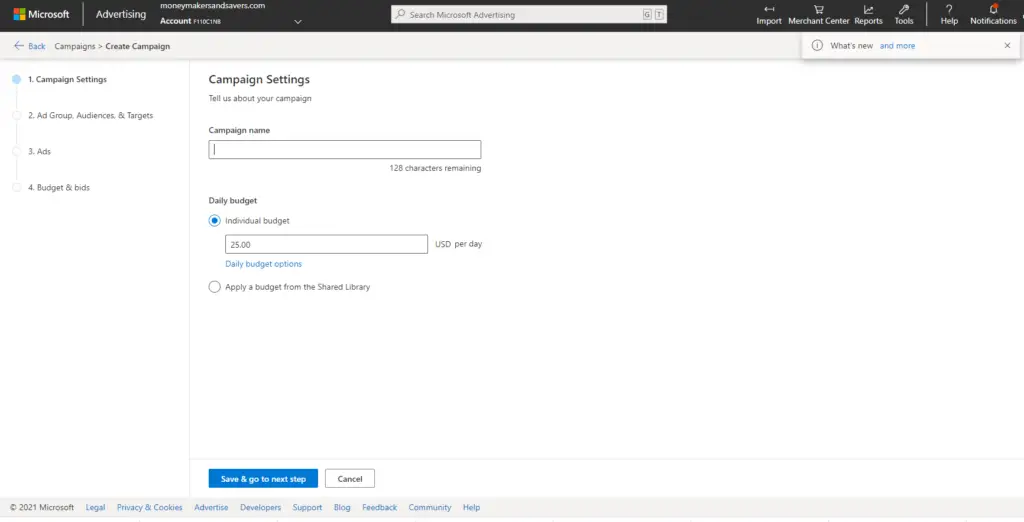
Next, there is a page that allows you to set an “ad group” for your campaign. This is the group or groups of people your ad is aimed towards. You could set it by age, location, gender, and more.
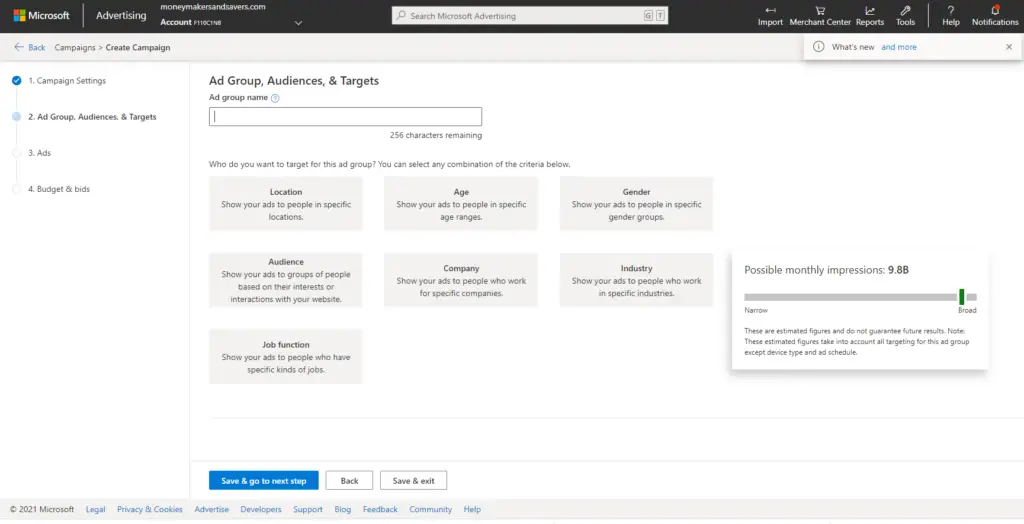
Next is a page where you can set up the appearance of your Microsoft ad campaign. You can use your own photos or stock photos from M1 Finance. You can also set up the text of what your ad says.
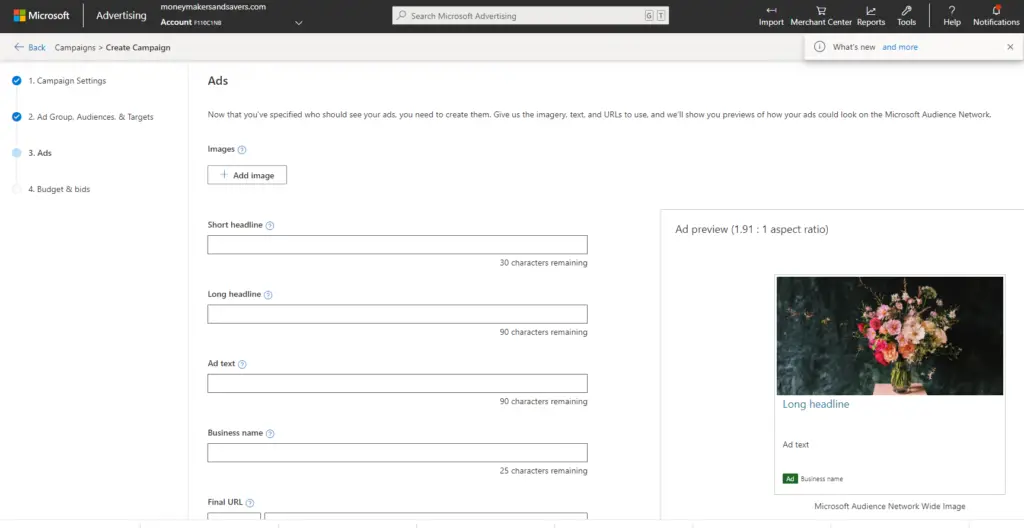
Finally, you can optimize the budget and bid price for your ad campaigns so that you can meet your specific goals with regards to monthly impressions, clicks, conversions, and etc.
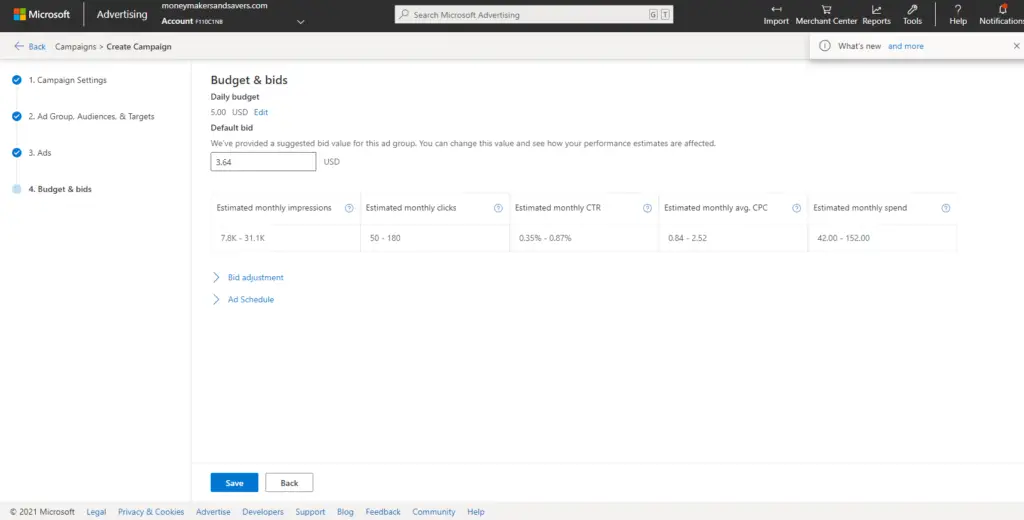
After you’re done creating your ad campaign, Microsoft will then take some time to review and approve it before it starts running your ad. This normally takes 1-2 business days so it doesn’t take long at all.
Disclaimer: I am not any sort of investment or financial professional giving any sort of legal advice. I’m just some guy trying to teach other people about how they might navigate the financial world.