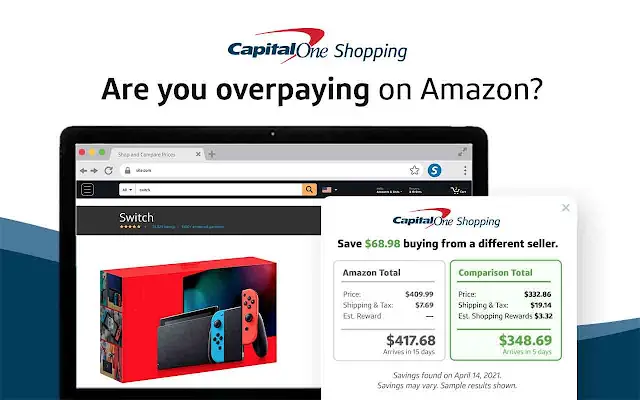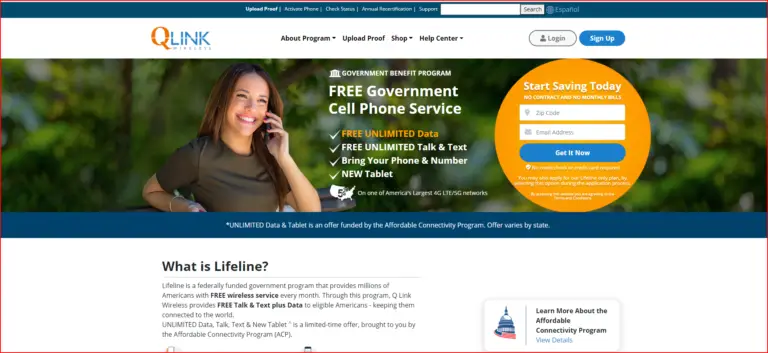Blink Health – How to Save Money on Prescriptions and Get Them Delivered for FREE!
Video from the Blink Health YouTube channel
Table of Contents
What is Blink Health?
Blink Health is a drug coupon service that can allow you to save up to 80% of your prescription costs much like the app, GoodRx.
[slm_content_lock]
How Blink Health works!
The way that Blink Health works is that you download their app or use their browser website and you set up an account with them, you can use their service to locate the prescription drug you need Once you’ve paid for the prescription you can then pick it up at the pharmacy location you chose or have it delivered to your address for free.
Then you may proceed to order and pay for it from the app or website. If you decide to pick up your prescription, you simply go to the location, and when the pharmacist asks for payment, show them your Blink Card on the app. If you have prescription drug coverage, tell them to process Blink instead. Since you already paid on the app or website you will pay nothing at pickup.
Blink Health Home Delivery!
To get your prescription delivered to your home for free Blink Health does it through their service Blink Pharmacy. For them to deliver your prescription for free you need to:
- Step 1: Order your medication/s online through Blink’s app or website
- Step 2: Contact Blink Health and they will help you transfer your prescription to Blink Pharmacy, or ask your doctor to send the prescription to Blink Pharmacy US
- Step 3: Once that’s done your prescription will be delivered to the address set in your account from a certified US pharmacy.
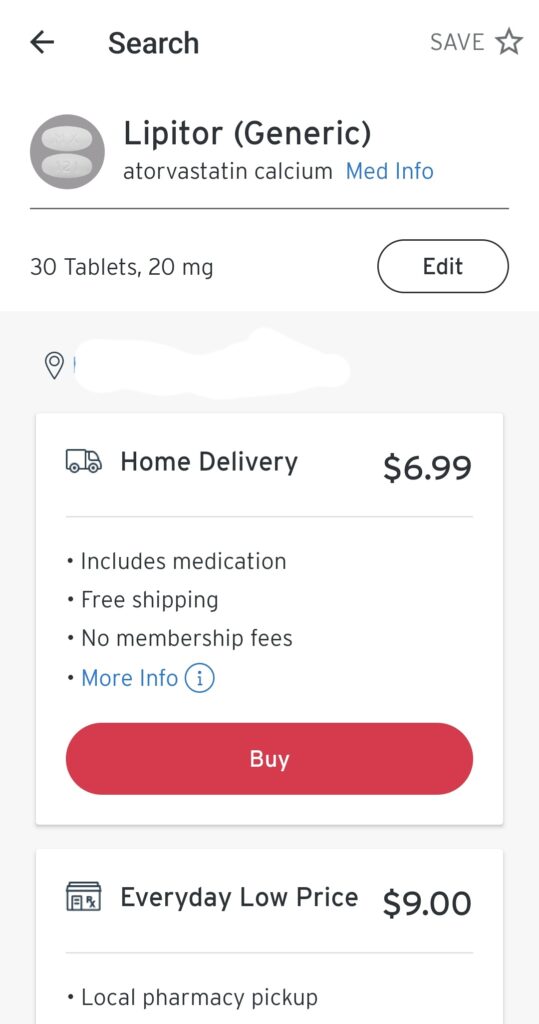
Using the Blink Health app to find whatever prescription you need and order it.
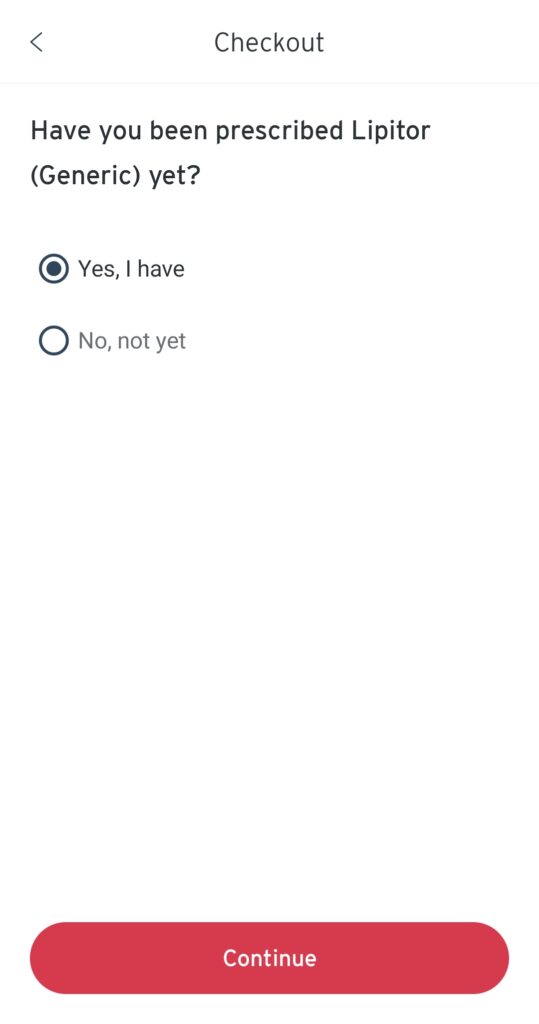
If you already have a prescription from your doctor, select the yes button to continue your order. If you don’t have a prescription from a doctor yet, selecting the no option will allow you to set up a telemedicine visit for a few particular issues from home as described towards the bottom of the page.
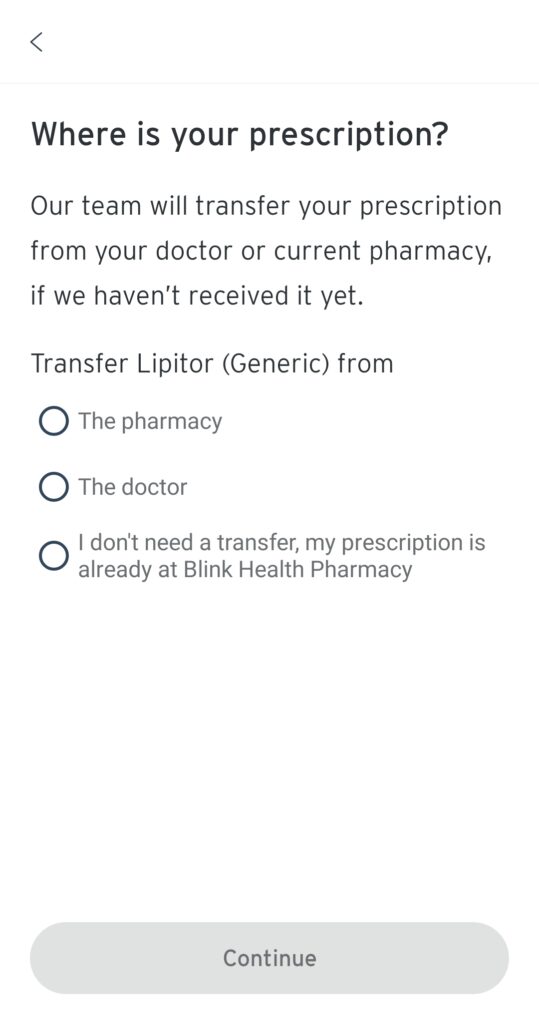
You can choose to receive your prescription in one of two ways. You can pick it up at a pharmacy of your choice or you can have the prescription transferred over to the Blink Pharmacy service that will deliver it to your home for free from a US-certified pharmacy.
To have the prescription transferred to Blink Pharmacy, first, you must select the pharmacy or doctor you wish to transfer it from. Selecting the pharmacy or doctor option from the picture above will allow you to search for your doctor or pharmacy using their name or address.
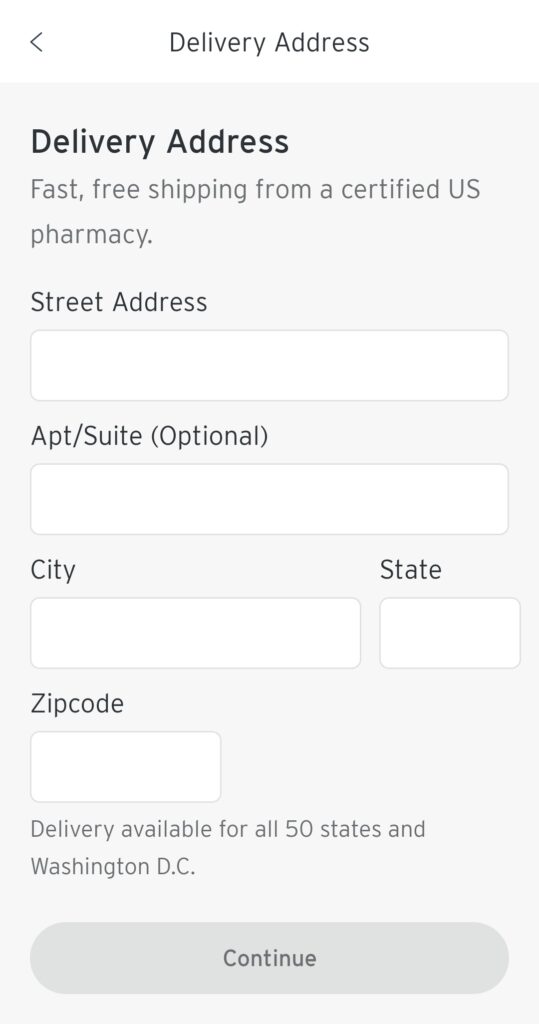
Once you’ve transferred your prescription over to the Blink Pharmacy service you can then set the address you want the prescription delivered to.
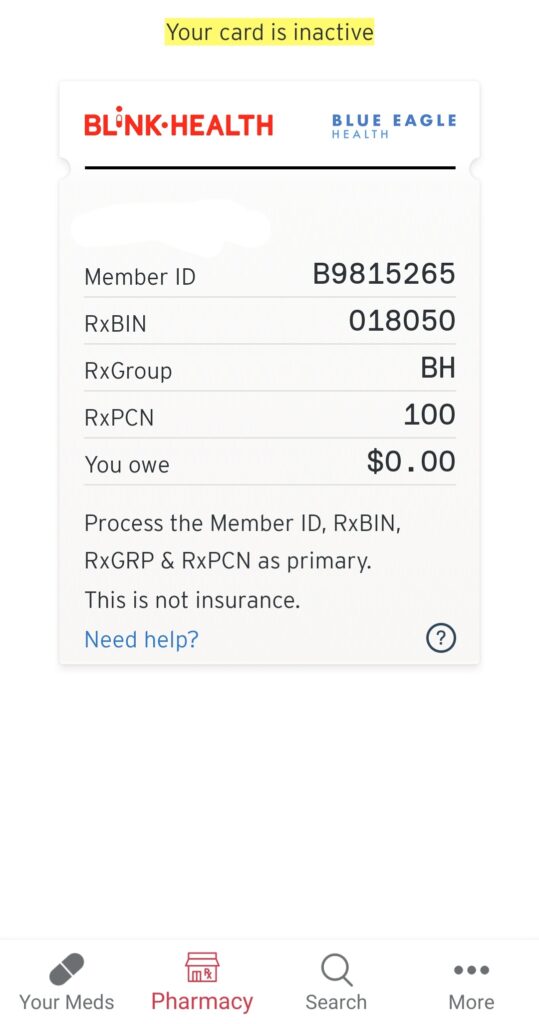
If you opt to pick up your prescription at a pharmacy, after completing the order through the Blink Health app or website, simply show the prescription savings card as pictured above to get your prescription and since you already paid in advance, you will not be required to pay anything when picking it up.
One downside to using Blink Health is that the service doesn’t allow to compare prices from different pharmacies for the exact same prescription as the service, GoodRx.
Use Blink Health’s telemedicine service to help you get a prescription you might need from the comfort of your home!
One service offered on the Blink Health offers is the ability to set up an online doctor’s visit to help you get a prescription that you might need. Based on the rules for their telemedicine service that you find on their app and website, the visits are only allowed for a few select medical issues like erectile dysfunction, birth control, cholesterol, etc. There are also rules about the age one needs to be and the availability for an appointment based on location to get an appointment.
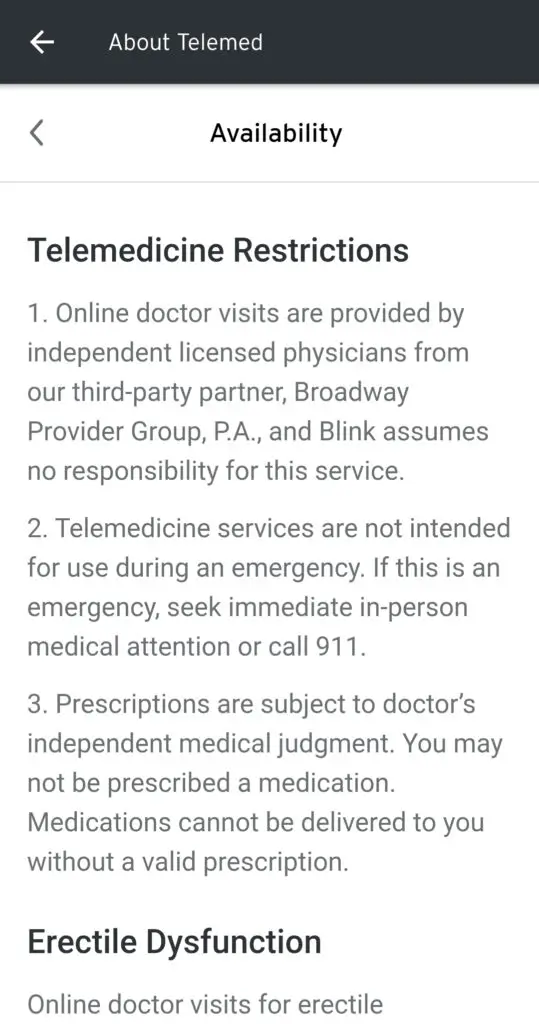
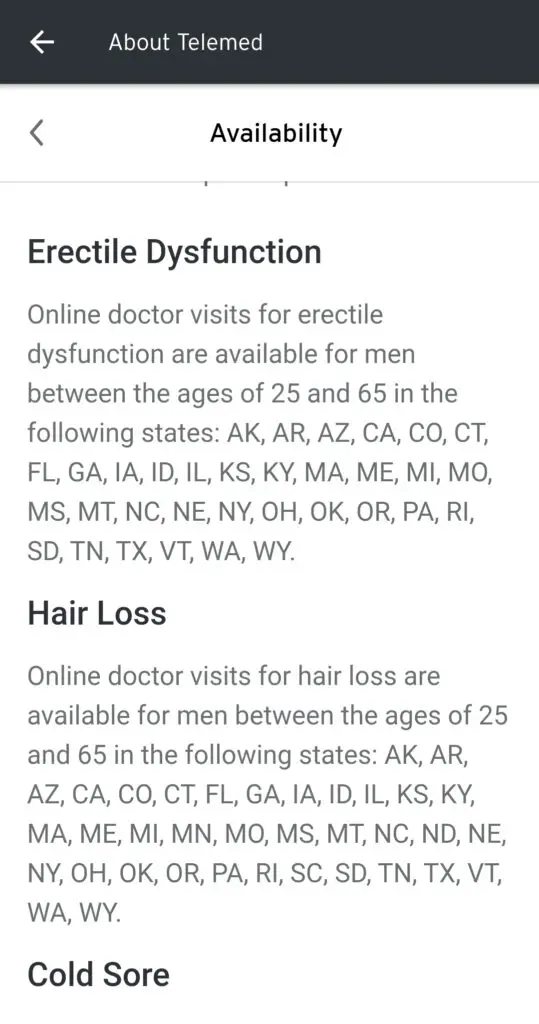
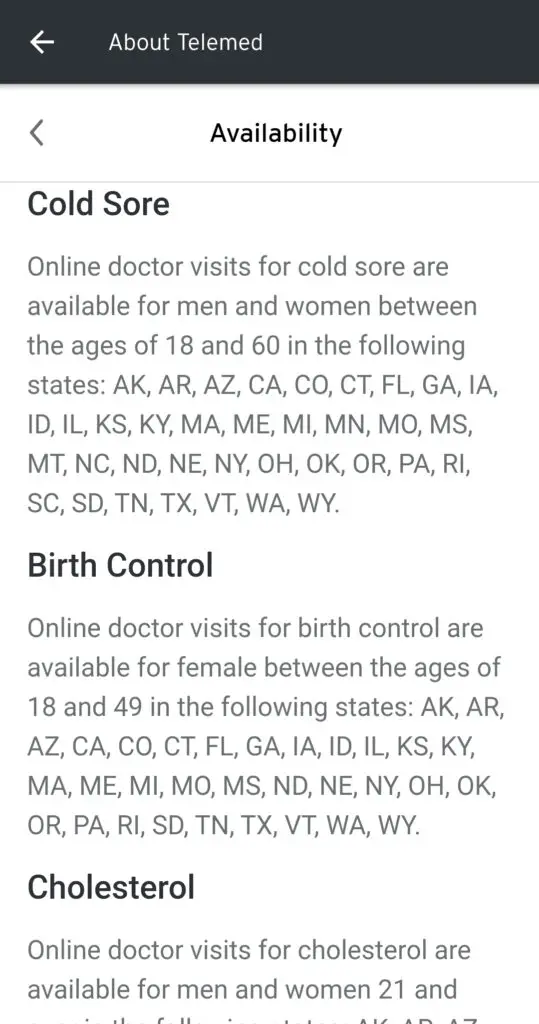
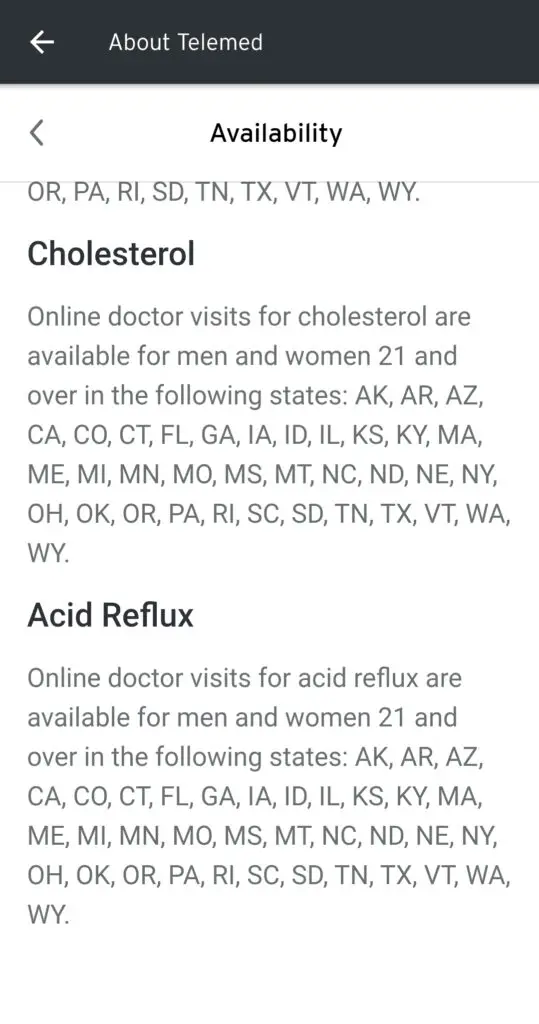
[/slm_content_lock]
You could help a family member or friend save on their prescriptions. Give your friends $15 to try Blink and get $15 towards your next purchase, blinkhealth.com/i/JK24JV.