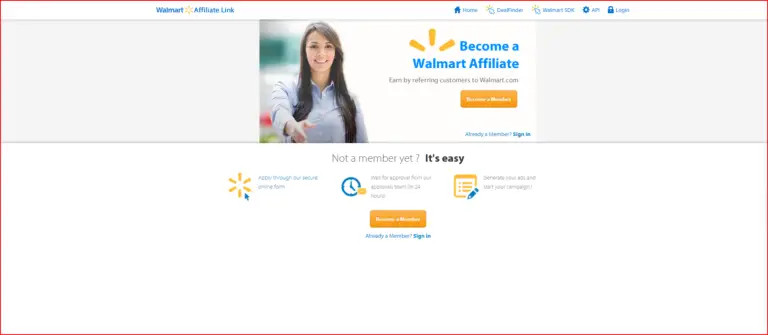Ezoic Ads – How To Monetize Your Site With Little To NO Views!
Table of Contents
What is Ezoic?
Ezoic is a company platform, like Google Adsense, that allows publishers to use their service to monetize their blog or website. They are technically not an ad network, a third party that outsources ads, a header bidder company, an ad exchange, an ad management service (although as a non-techy person they kind of seem like one to me), or just an ad monetization company.
They are actually more of a tech company that provides a wide range of services other than just helping you monetize your sites with ads. They help boost your site speed with their own CDN Technology. They offer free website hosting as part of their service. They use artificial intelligence in order to place ads in the best spot for specific users in order to maximize your site’s revenue. They do all that and more for your website!
Monetize your site with little to no monthly views!
[slm_content_lock]
Until recently, Ezoic required at least 10,000 monthly views on average in order to be able to monetize your content with their ads. Thankfully, Ezoic recently introduced their own program called “Access Now”. With the introduction of this program, any new site that doesn’t have that much traffic yet can place ads on their site to monetize it! They do have a few rules about what type of content they will allow you to monetize as well!
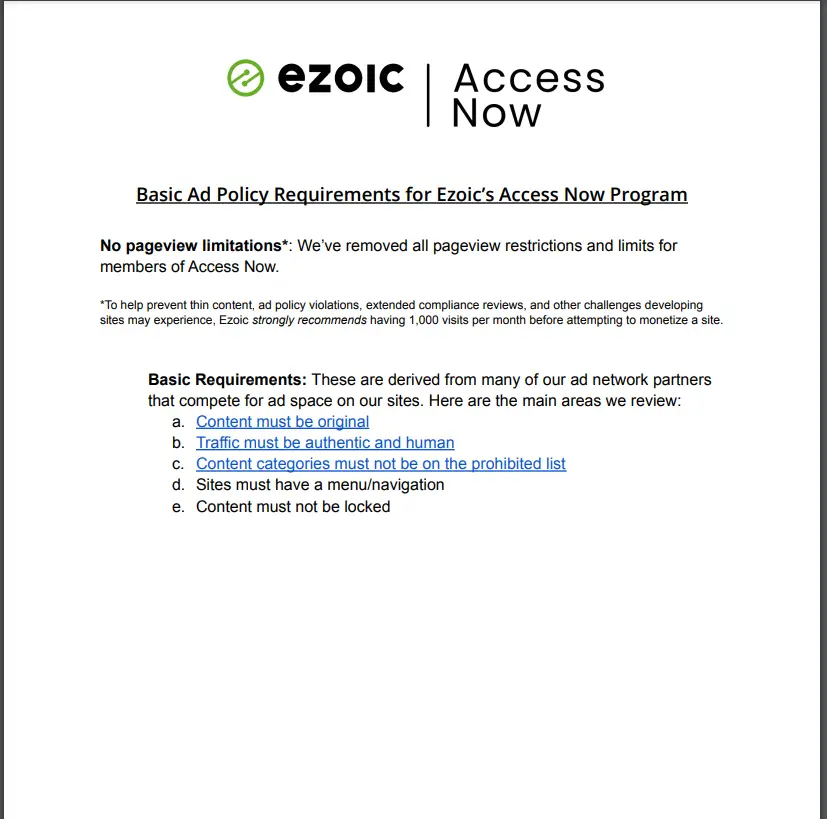
Ezoic’s basic rules about which type of content they will monetize.
There is one catch though. The “Access Now” program requires you to take a set of three courses in order to unlock and use their monetization and site speed features. The courses typically have videos showing and explaining how their features and functionality work and typically have one to two questions beneath them.
I’m of the opinion that it’s quite a decent trade-off in order to monetize your site. You do have to put in some time in order to get through the courses, but the courses specifically show you how to integrate your site with them, put ads on your site, and more. So, you’ll need to know the information in the courses anyway because of how important that information is.
In order to completely unlock the site monetization and ad features, you need to pass an exam after you complete each of the three courses. You have to pass by at least getting 75% of the questions correct on the exam. If you fail but get above 70% you have to wait 12 hours in order to take the test again. If you fail but get less than 70% on the exam you have to wait a full 24 hours before you are allowed to take the exam again. When you pass the exam Ezoic gives you a certificate showing that you passed that you can download.
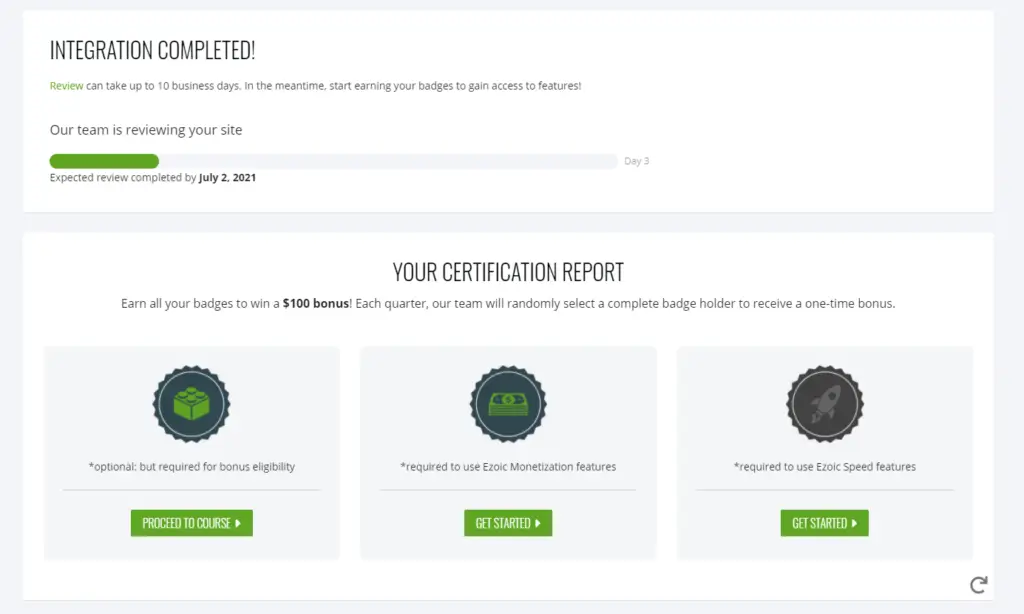
How to set up your Ezoic account!
It takes a fair amount of time and steps that you need to take into account in order to set up your account before you can even begin monetizing your site so I will give you most of the basic steps below. And if you have any more questions feel free to check their FAQ page or make a ticket on their site with your own specific question here.
After you sign up with them, one of the first things they have you do before you can even begin to monetize your site is to integrate their service with your site even though one of the courses is literally about teaching you how to do this, and I had to do quite a bit of searching on their site in order to figure how the blazes you were supposed to do that!
How to integrate your site with Ezoic!
There are a few different ways that you can use in order to integrate your site with Ezoic. The first and easiest one that I will explain is, if you use a WordPress site, you can install their own plugin from the WordPress plugin library and integrate your site that way! Be forewarned though, this is the least recommended way Ezoic suggests to integrate your site because you lose out on some features like the site speed features and your integration is through the cloud making your site slower!
Step 1 on WordPress: Go to your admin page and find the plugins option encircled in the picture below
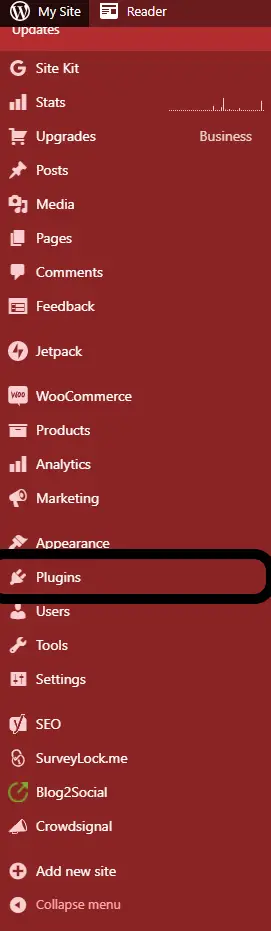
Step 2 on WordPress: Find the Ezoic plugin by clicking on the add new button circled in the top left corner
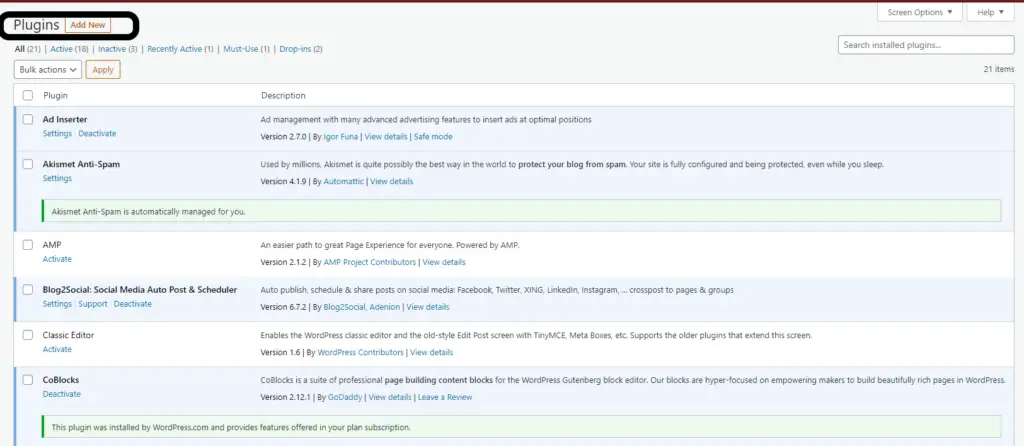
Step 3 on WordPress: Enter “Ezoic” in the search bar and install the Ezoic plugin (It should say install in the top right corner of the plugin, I just already installed and activated mine)
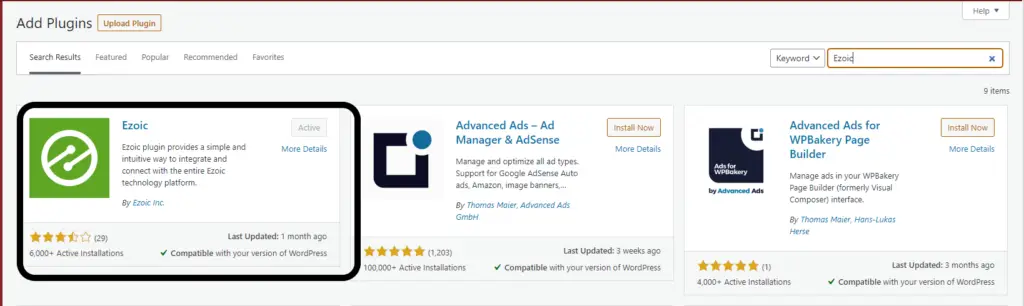
Step 4 on WordPress: Integrate your site by going to get an Ezoic plugin API key to enter in the plugin’s settings
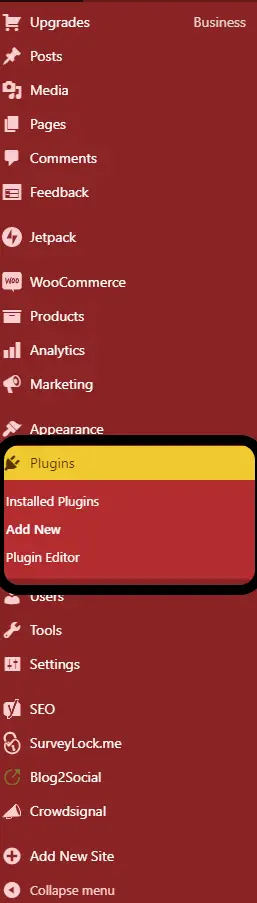
Find Ezoic in the “Installed plugins” section

Go to the settings for the Ezoic plugin
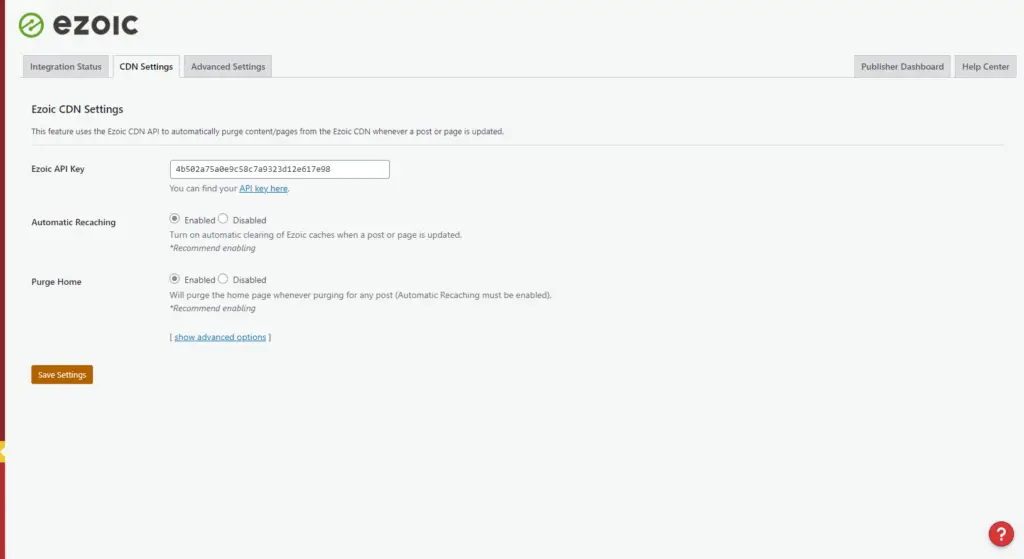
Go to the CDN Settings to get ready to upload an API key into the Ezoic API key bar
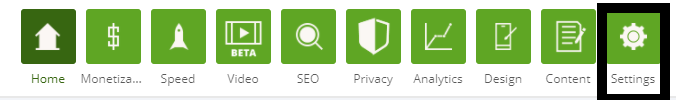
Go to your Ezoic.com account and select the settings option from the dashboard
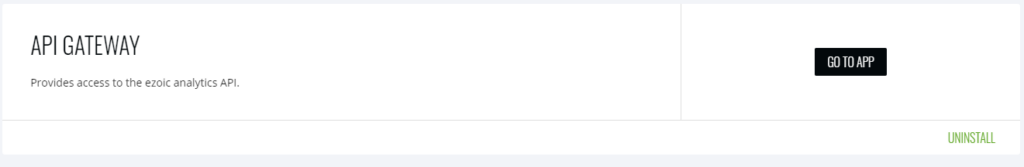
Go down to the API Gateway box and install the app
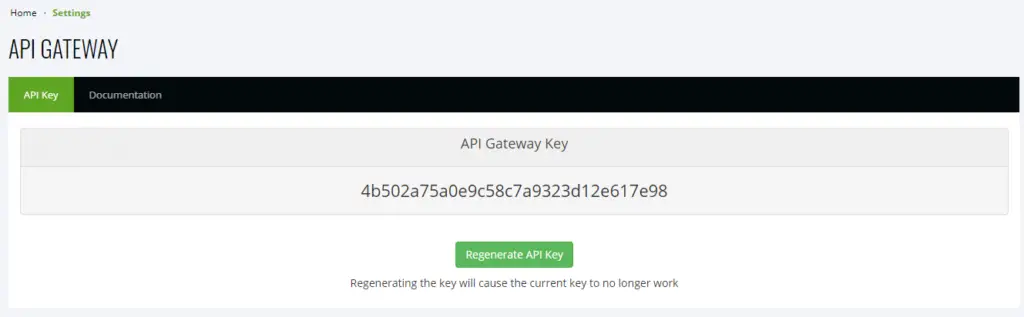
Use the green button on the bottom in order to generate a new API key
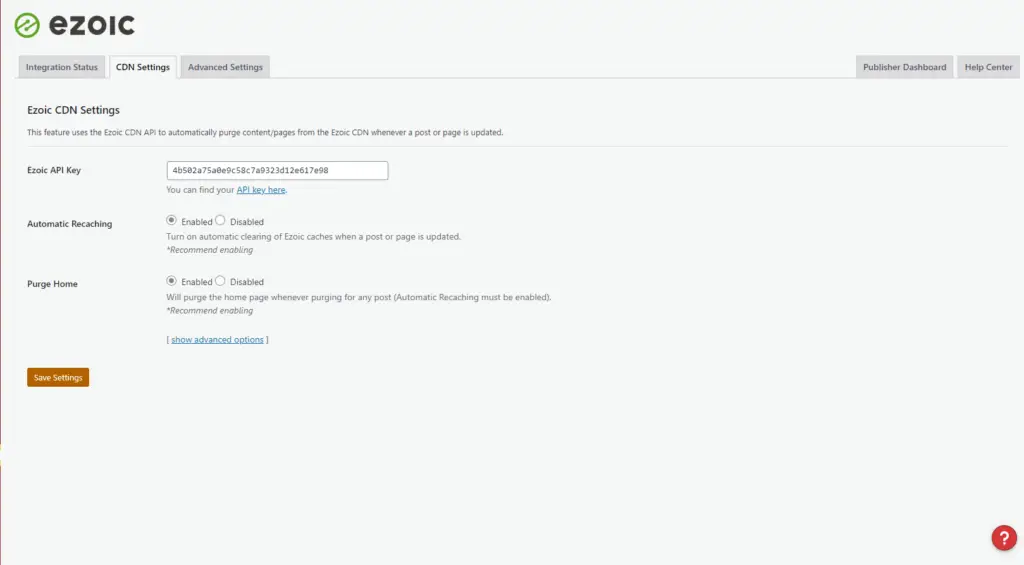
Copy and paste the API key into the admin page of the Ezoic plugin and make sure to click the save settings button on the bottom
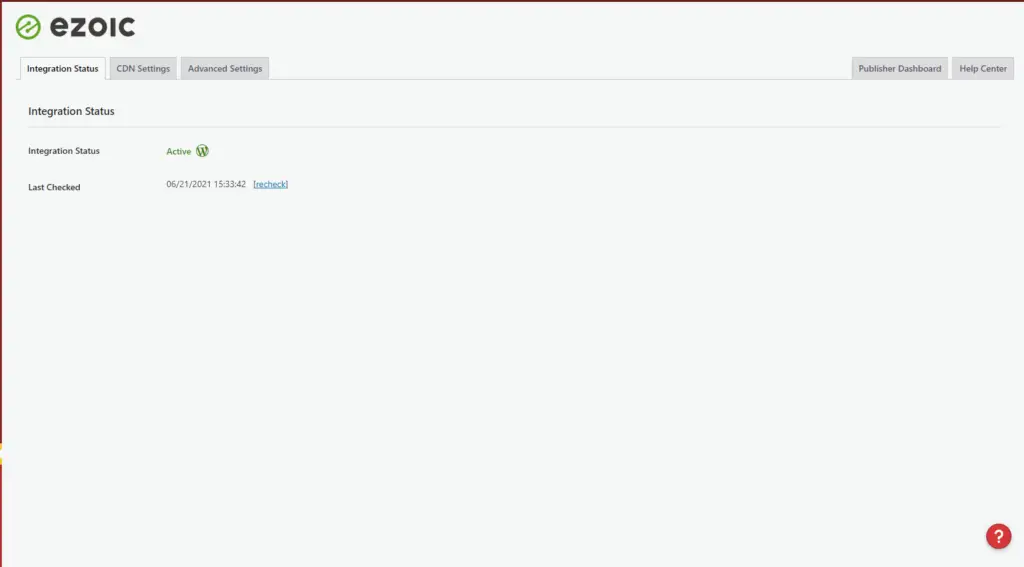
Go to the “Integration Status” of the Ezoic plugin. It should look like this if everything is working properly. If there are any plugins that are interfering with the Ezoic plugin, this page will show suggestions on which ones those are and tell you to deactivate them.
Integrating your website by changing the name servers!
Ezoic also provides site integration through their own name servers. This is the more recommended option as it will allow you to access their site speed features and make your site faster than if you were to integrate your site through the WordPress plugin. They have two different ways that you can do this. One way is to integrate your site by changing the name servers at your third-party website host service like Bluehost. The other way is, if you use Cloudflare, you integrate your site by connecting your Ezoic account to the Cloudflare account. You can find out the specific instructions depending on which service you use here.
Now for some reason, Ezoic doesn’t give you the instructions on how to integrate your WordPress site by changing the name servers on WordPress so I will give you the instructions on how to do that.
Step 1: Go to your WordPress site admin page and go to the Domain option of the Upgrade section
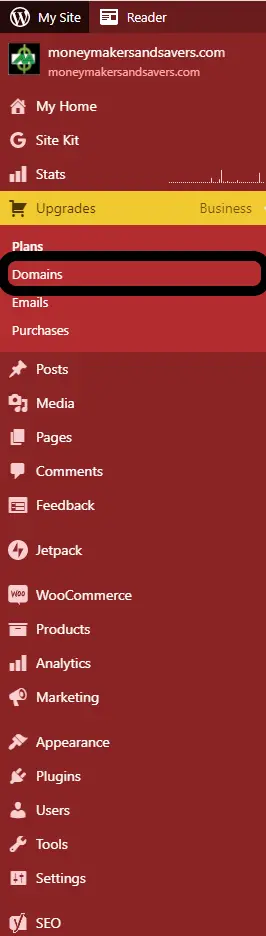
Step 2: Go to the domain menu of whatever your primary domain name is by clicking the three-dotted button and selecting the “Name Servers” option
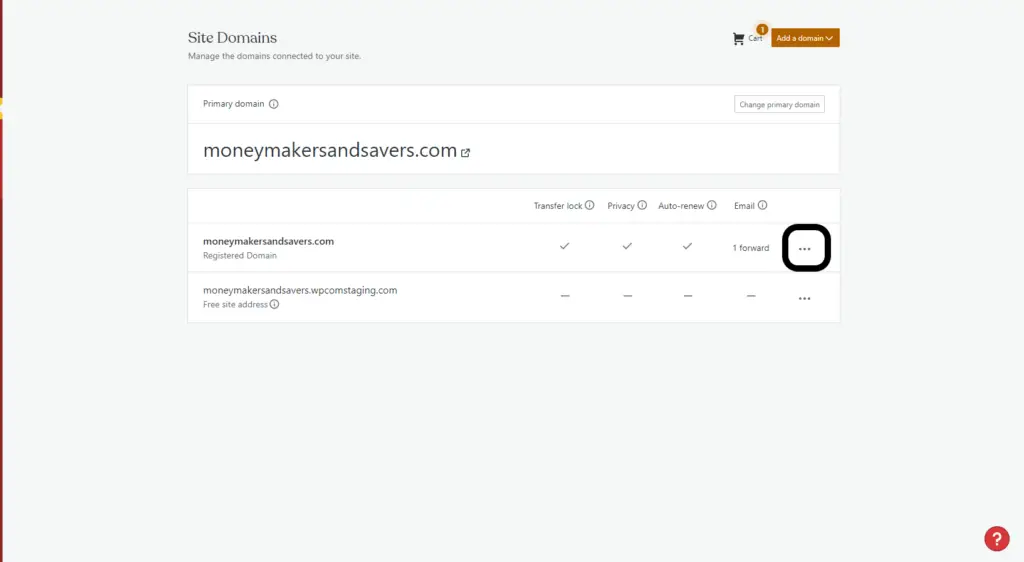
Step 3: Deselect the “Use WordPress.com Name Servers” option
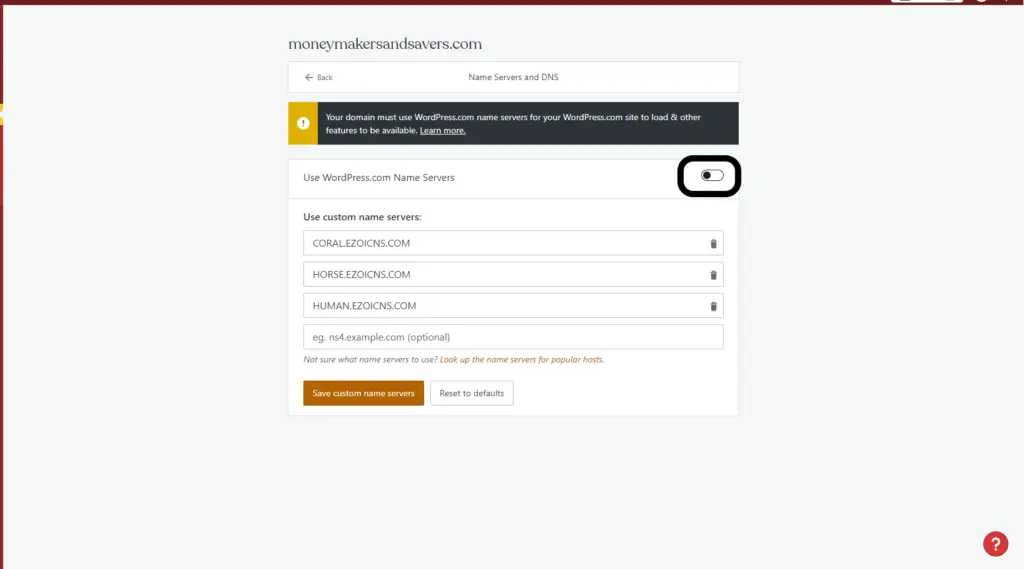
Step 4 Go to your Ezoic.com account, select “Settings” from your dashboard, and go down to the site integration box
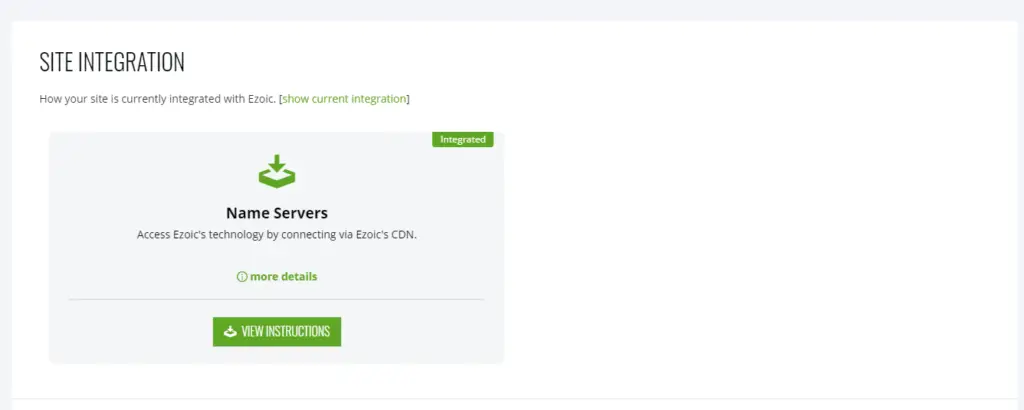
Step 5: Copy all of the name server descriptions in the “Change Name Servers To” section
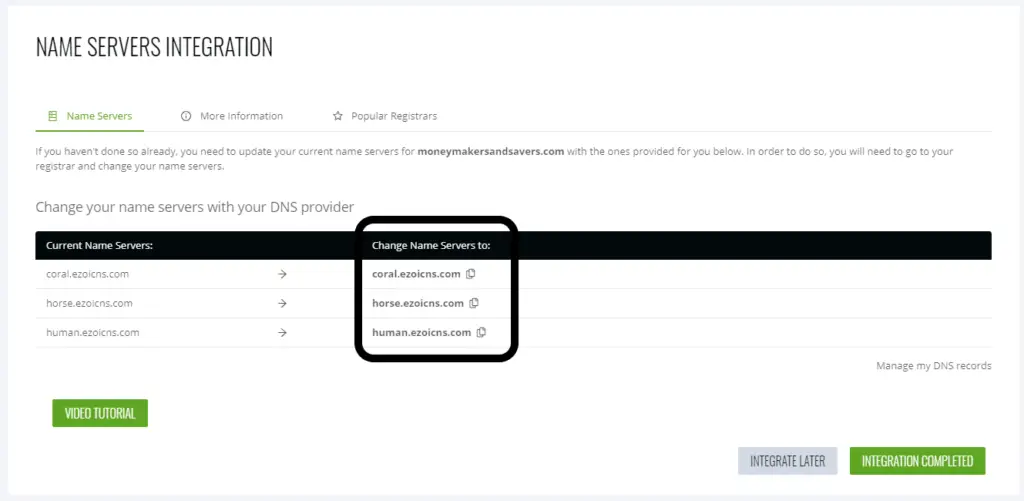
Step 6: Paste all of the copied name server descriptions in the “Custom Name Servers” section on your WordPress domain admin page and make sure to hit the save settings button on the bottom.
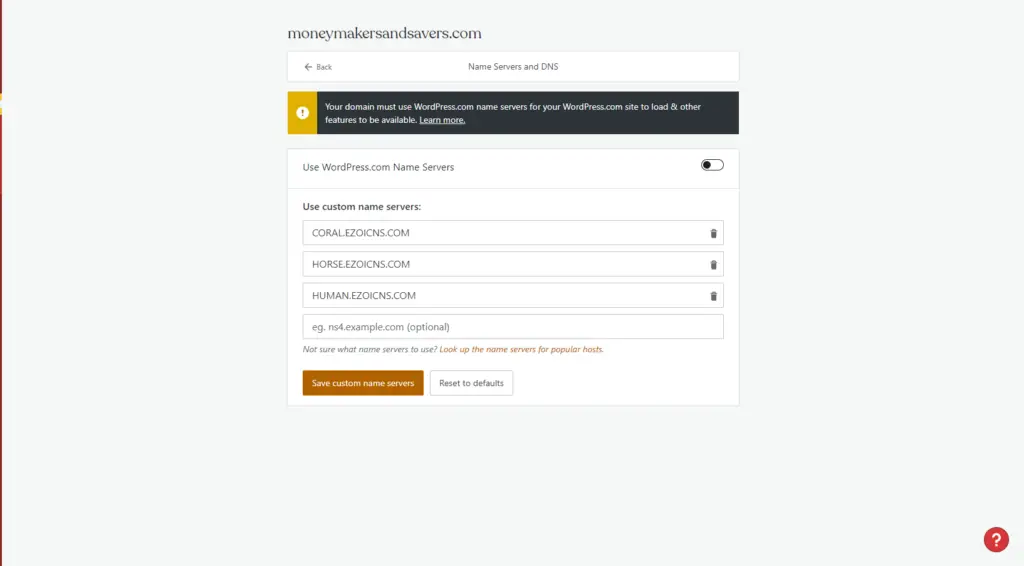
[/slm_content_lock]
How Ezoic pays you!
After you’ve signed up with Ezoic and started monetizing your site using their ads, they pay you based on a 30-day basis near the end of the month. You have to have earned at least $20 during the month in order to get a payout. They also pay you in arrears, which means that they pay you for the previous month’s revenue.
For example the pay you for January’s earnings at the end of February, at the end of March for February’s earnings, and etc. You will also need to fill out some W-8/W-9 tax information with them and set up a payment method, which includes: by check, Paypal, direct deposit (only available to US residents), a Payoneer prepaid card, or International Wire Transfer via Payoneer.
If you’re interested in getting started using Ezoic to monetize your site with ads click on the link below. https://affiliates.ezoic.com/programs/ezoic-1/signup/?via=1770635
NOTE: THIS PAGE CONTAINS AFFILIATE LINKS THAT WILL, AT NO COST TO YOU, EARN ME A SMALL COMMISSION. YOU ARE IN NO WAY OBLIGATED TO CLICK ON THESE LINKS!